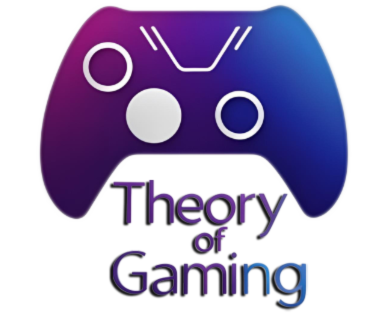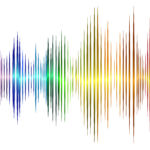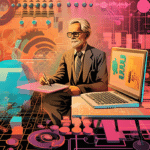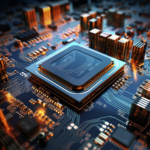Table of Contents
ToggleA Brief History of IPS and OLED
So, OLED vs IPS Monitor, which one should you choose? Firstly, understanding the historical development of IPS and OLED technologies provides valuable context for their current capabilities and applications that could aid you in your choice between the two technologies.
IPS Technology
The roots of IPS technology trace back to the mid-1990s. Hitachi, a prominent developer, played a significant role in advancing IPS. By 1996, Hitachi had released its first IPS screen, marking a crucial milestone in the technology’s history. IPS technology was chosen for its wide viewing angles, excellent color accuracy, and high refresh rates, making it suitable for professional design work and gaming.
OLED Technology
While OLED technology was conceived much earlier, it took time to become commercially viable. Researchers in the 1950s first discovered the property of electroluminescence in organic materials, laying the foundation for OLED development. By the late 1980s, researchers at Eastman Kodak had built functional OLED devices. The transition from molecular to nanomolecular organic materials made OLED screen technology practical. OLED displays became available in 1999, setting the stage for their integration into various screens, including smartphones and televisions.
Understanding IPS and OLED
When exploring the world of monitors, it’s essential to have a fundamental understanding of what OLED and IPS represent.
OLED (Organic Light-Emitting Diode)
OLED is a ground-breaking technology that has taken the display world by storm. The key to its brilliance lies in its ability to have each pixel emit its own light. This means that each pixel can independently turn on and off, resulting in impeccable contrast and stunning color accuracy. The absence of a traditional backlight is a defining feature of OLED technology. Whether you’re using an OLED monitor for viewing images, watching videos, or playing games, you’ll be greeted with vibrant colors and true blacks. The technology’s organic origins are evident in its name – OLED, where ‘O’ stands for ‘organic.’
IPS (In-Plane Switching)
IPS, on the other hand, is part of the LCD family and has established itself as a versatile and reliable screen technology. Unlike OLED, IPS panels still rely on a traditional backlight. However, what sets IPS apart is its unique ability to maintain excellent viewing angles. With an impressive 178-degree viewing range, IPS monitors ensure that you can enjoy great image quality even from side angles. This makes them an ideal choice for tasks that require consistent color accuracy, such as professional graphic design work.
OLED vs IPS Monitor: Key Factors for Comparison
Now, let’s explore the key factors that play a significant role in comparing OLED and IPS monitors:
Resolution
Both OLED and IPS monitors can offer high-resolution displays, making them suitable for a wide range of applications. OLED screens, in particular, are known for their 4K Ultra HD resolution, which results in crystal-clear visuals. Whether you’re consuming media, working on intricate design projects, or playing the latest video games, high resolution ensures a captivating experience.
Contrast Ratio
One of the standout features of OLED monitors is their exceptional contrast ratio. Thanks to the ability of individual pixels to emit light or turn off completely, OLED can achieve true blacks and vivid colors. The contrast on OLED screens is simply unmatched. IPS displays also offer excellent color consistency, but they may not reach the same contrast levels as OLED. The contrast ratio is pivotal in delivering immersive experiences, especially when it comes to watching movies or playing games that demand rich, dark visuals.
Response Time
Response time is a critical factor, particularly for gamers. It refers to how quickly a pixel can change from one shade of gray to another. OLED monitors are renowned for their rapid response times, taking less than a millisecond for pixels to transition. This makes OLED monitors an excellent choice for gamers who demand real-time responsiveness. However, it’s essential to note that IPS monitors have also improved their response times, especially with the introduction of high-refresh-rate models. For many gamers, the difference in response time between OLED and IPS may not be a game-changer, depending on the specific titles they play.
Viewing Angles
Viewing angles are vital, especially if you plan to use your monitor for more than just personal use. IPS monitors excel in this department with their impressive 178-degree viewing range. This means you can enjoy excellent image quality from various positions, making IPS monitors suitable for collaborative work, family movie nights, or gaming with friends. While OLED monitors also offer good viewing angles, the true champion in this aspect is IPS technology. For applications where multiple people may need to view the same screen comfortably, an IPS monitor can be a more practical choice.
Price
The price factor is crucial for many buyers. OLED monitors offer incredible image quality, but that quality often comes at a premium. The cost of OLED monitors can be considerably higher than their IPS counterparts. On the other hand, IPS monitors are available in a wide range of price points, making them more accessible to a broader audience. If you’re working within a budget, an IPS monitor provides an excellent balance between price and performance.
Size
The size of your monitor is a matter of personal preference and practicality. IPS monitors offer a diverse range of sizes, ranging from compact 20-inch screens to expansive 100-inch displays. This flexibility allows you to choose a monitor that perfectly fits your space and usage. In contrast, OLED monitors are typically available in 55 or 65-inch options. While these sizes are perfect for larger living rooms or home theaters, they may not be suitable for smaller spaces. If size is a critical factor for you, an IPS monitor provides a broader array of choices.

Specifics of IPS and OLED
OLED monitors and IPS monitors have specific characteristics that set them apart:
OLED
What makes OLED monitors stand out is the organic nature of their lighting. With each pixel emitting its own light, OLED can deliver true blacks and vibrant colors with remarkable accuracy. This is achieved without the need for a backlight, resulting in thinner and lighter monitors. OLED monitors are known for their incredible image quality and are often favored for applications where color accuracy and contrast are paramount.
IPS
IPS monitors, in contrast, continue to rely on a traditional backlight, but they have made advancements to address common issues. One of these issues is blackening defects that can occur when the temperature of the liquid crystal rises. Manufacturers like LG have developed IPS screen technology that raises the critical temperature point beyond 110 degrees, mitigating this problem. Another challenge is the gravity defect, where liquid crystal flows down towards the screen’s bottom. LCD makers use liquid crystal formulations with greater cohesive power to address this issue, ensuring consistent image quality.
In the next sections, we will explore the specific advantages and disadvantages of OLED and IPS monitors to provide a more comprehensive understanding of the two technologies.
Advantages and Disadvantages of OLED and IPS
Understanding the strengths and weaknesses of OLED and IPS monitors is vital for making an informed choice. Let’s break down the advantages and disadvantages of each technology.
Advantages of OLED Monitors
- Superior Contrast: OLED monitors offer unparalleled contrast, capable of displaying true blacks and vibrant colors. This makes them ideal for tasks that demand exceptional color accuracy and visual impact, such as photo and video editing.
- Thinner and Lighter: OLED monitors don’t require a bulky backlight, resulting in thinner and more lightweight displays. This can be a significant advantage if you prefer a sleek and modern look.
- Rapid Response Times: Gamers and users who require fast responsiveness will appreciate OLED’s super-fast response times. This minimizes motion blur and ghosting, enhancing the gaming experience.
Disadvantages of OLED Monitors
- Burn-In Risk: One of the downsides of OLED technology is the potential for burn-in, where static images displayed for extended periods can leave faint, permanent impressions on the screen. While modern OLED displays include features to mitigate this, it’s still a concern.
- Price: OLED monitors tend to be more expensive than IPS alternatives, making them less accessible to budget-conscious buyers.
- Limited Size Options: OLED monitors are primarily available in larger sizes, which may not be suitable for small spaces or certain applications.
Advantages of IPS Monitors
- Wide Viewing Angles: IPS monitors excel in offering wide viewing angles, ensuring consistent image quality from various positions. This makes them ideal for tasks that involve collaborative work or group entertainment.
- Affordability: IPS monitors are generally more budget-friendly compared to OLED counterparts, allowing a broader audience to access high-quality displays.
- Diverse Size Range: Whether you need a compact monitor for your office or a larger one for your living room, IPS monitors come in a diverse range of sizes, catering to different preferences.
Disadvantages of IPS Monitors
- Lower Contrast: While IPS monitors provide excellent color consistency, they may not match the contrast levels achieved by OLED displays. This can be a consideration for users who prioritize exceptional contrast.
- Not as Thin: The presence of a backlight in IPS monitors results in slightly thicker designs compared to OLED’s slim profile.
- Response Time Variability: The response times of IPS monitors can vary, with some models offering slower response times. Gamers who demand rapid responsiveness may need to select IPS monitors with high refresh rates.
OLED vs IPS Monitor: Conclusion
The choice between an OLED vs IPS monitor ultimately depends on your specific needs and preferences. OLED monitors stand out with their exceptional contrast, color accuracy, and slim profile. They are well-suited for applications that demand superior image quality. On the other hand, IPS monitors offer affordability, wide viewing angles, and a diverse range of sizes, making them versatile and accessible to a broad audience.
When making your decision, consider factors such as your budget, intended applications, and the importance of specific features like contrast and response time. By carefully weighing these factors, you can select the monitor that aligns with your unique requirements and preferences.