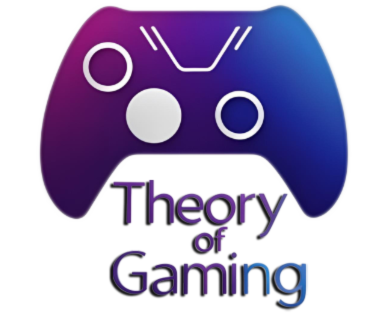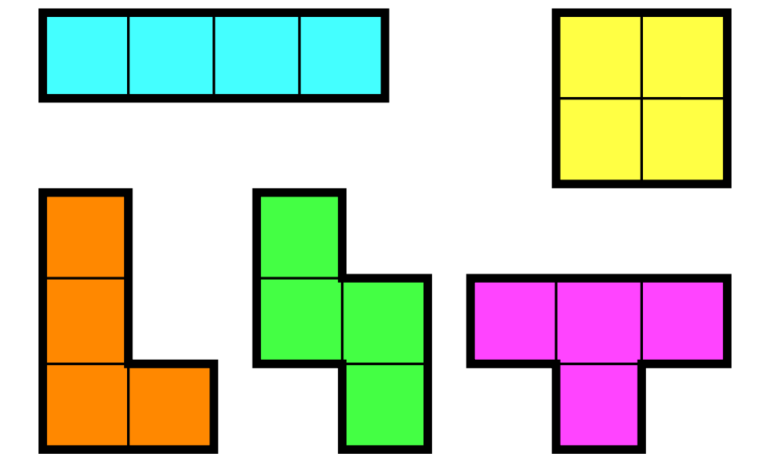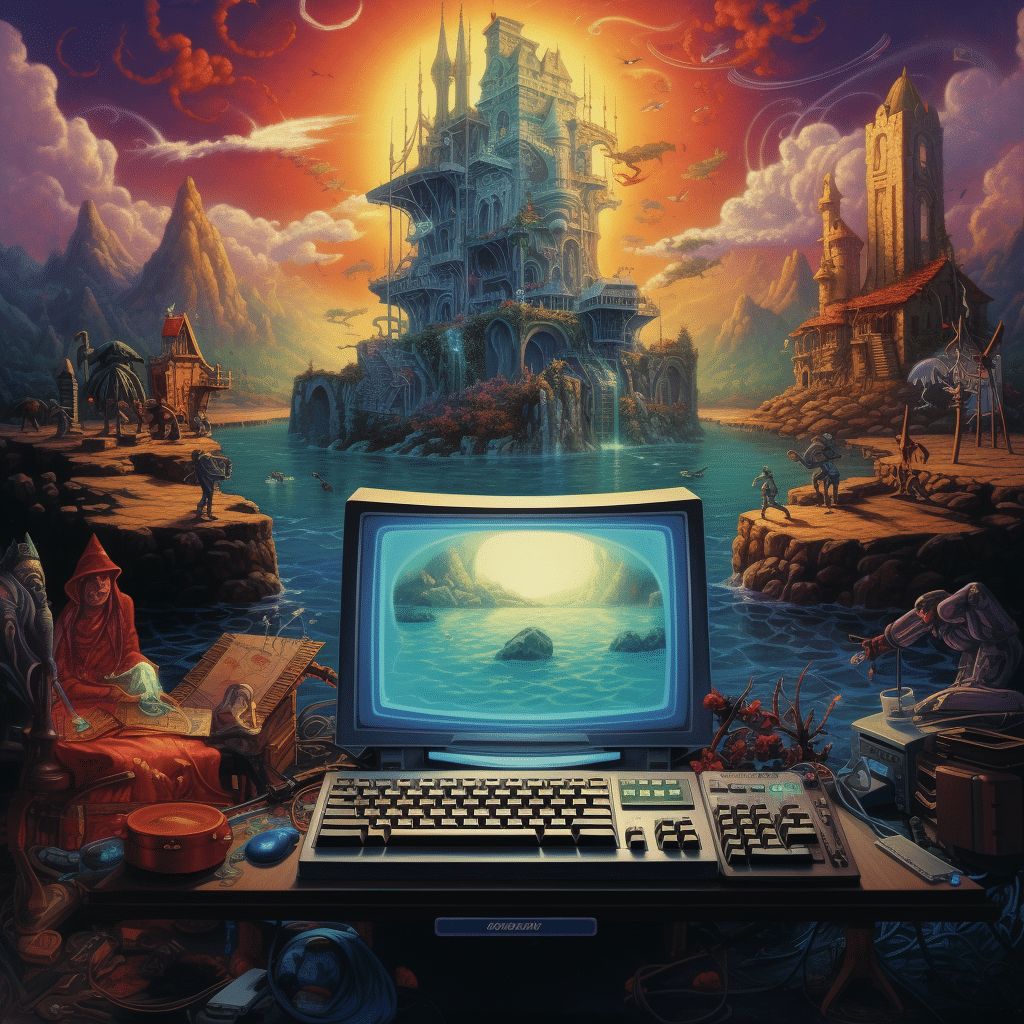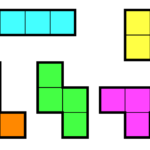The Legend of Zelda: Breath of the Wild is a masterpiece in the gaming world, but what if you don’t own a Nintendo console? Thankfully, the PC gaming community has come to the rescue, providing a way for you to experience the enchanting world of Hyrule right on your computer. In this article, we will guide you through the process of playing The Legend of Zelda: Breath of the Wild on your PC, unlocking an epic adventure like no other.
Disclaimer: Before we dive into the steps, it’s essential to understand that emulating and modding games may exist in a legal gray area. We encourage you to ensure that you own a legitimate copy of the game for the Nintendo Switch or Wii U before attempting to play it on your PC. Additionally, always respect the intellectual property rights of the game’s developers and publishers.
Table of Contents
ToggleHow to get The Legend of Zelda: Breath of the Wild on PC
Step 1: Obtain the Necessary Tools
To embark on your Breath of the Wild on PC adventure, you’ll need the following tools:
-
- Cemu Emulator: Cemu is a Wii U emulator that serves as the foundation for running Breath of the Wild on your PC. You can download it from the official Cemu website (https://cemu.info/).
-
- The Legend of Zelda: Breath of the Wild ROM: You’ll need a digital copy of the game in the form of a ROM file. Ensure you have legally obtained this file.
-
- CemuHook: This is a plugin that enhances Cemu’s functionality. You can find it on the CemuHook page.
Step 2: Setting Up Cemu
Once you have downloaded Cemu, follow these steps to set it up:
-
- Launch Cemu and navigate to “Options” > “General Settings.”
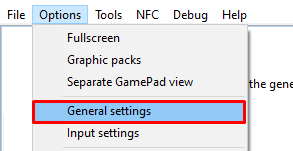
-
- In the “General” tab, select your preferred language.
-
- In the “Graphics” tab, configure the graphics settings according to your PC’s capabilities. Higher-end PCs can aim for higher resolutions and enhanced graphics settings.
-
- In the “Input” tab, configure your controller settings. Cemu supports various controller options, including gamepads, keyboard, and mouse.
Step 3: Installing CemuHook
CemuHook enhances Cemu’s functionality and allows for mods. To install it:
-
- Download CemuHook from Cemu hook – a plugin for the Wii U emulator (sshnuke.net)
-
- Extract the downloaded files into the Cemu directory.
-
- In Cemu, go to “Options” > “Graphic Packs” and enable “FPS++” and any other graphic packs you desire.
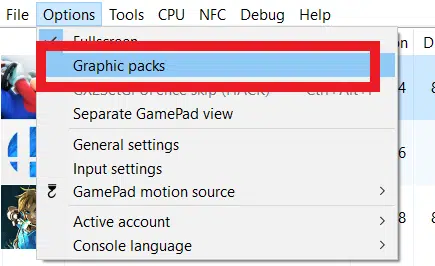
Step 4: Loading The Legend of Zelda: Breath of the Wild
Now, it’s time to start playing Breath of the Wild on PC:
-
- In Cemu, go to “File” > “Load” and select your Breath of the Wild ROM file.
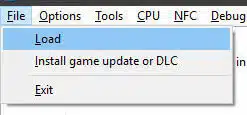
-
- The game should start, and you can now explore the vast world of Hyrule on your PC.
Step 5: Modding for Enhanced Gameplay (Optional)
The Legend of Zelda: Breath of the Wild on PC supports an array of mods that can improve your gaming experience. You can find mods on websites and forums dedicated to Breath of the Wild modding. Remember to install mods carefully and follow the instructions provided with each mod.
Conclusion
Playing The Legend of Zelda: Breath of the Wild on PC is an exciting way to experience the magic of Hyrule without owning a Nintendo console. However, it’s essential to emphasize the importance of legal and ethical considerations when dealing with emulation and modding. Always ensure you own a legitimate copy of the game and respect the rights of its creators. Now that you have the tools and steps to embark on this epic adventure, it’s time to dive into the breathtaking world of Breath of the Wild on your PC.