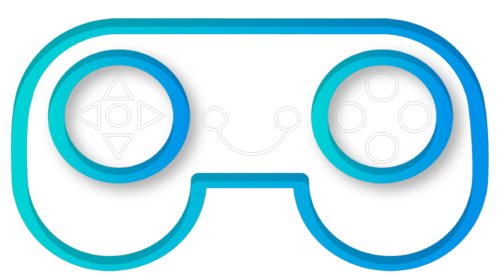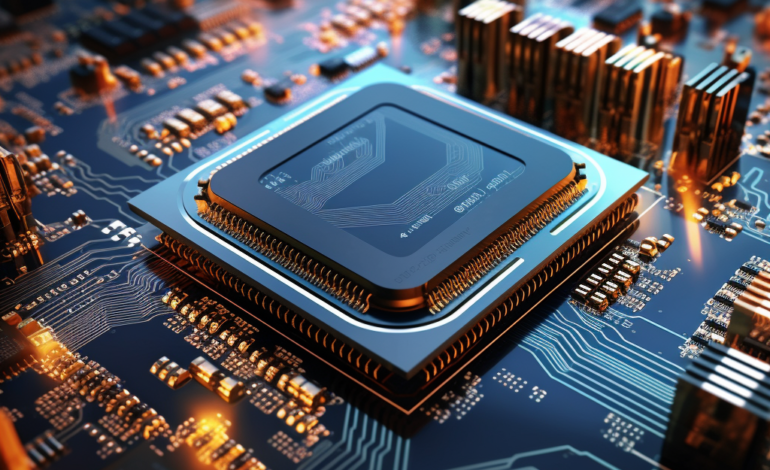In the world of live streaming, having a streaming laptop that can handle the demands of streaming on platforms like Twitch is essential. The truth is, not all laptops are up to the task. Some gaming laptops may promise great performance but leave you wanting an upgrade within a year. So, what makes the best laptop for streamers?
First, you need a laptop equipped with a powerful GPU and CPU, sufficient storage and memory, and a smart design for effective heat management. But your choice can become even more nuanced based on whether you want a dedicated streaming laptop, an additional screen, or a laptop that can both game and stream simultaneously.
Let’s highlight our top laptop recommendations for budget-conscious streamers and those aiming for top-tier performance.
Table of Contents
Toggle10 Best Laptops for Streamers
#1 Lenovo IdeaPad Gaming 3
Best budget laptop for streamers
The Lenovo IdeaPad Gaming 3 is the perfect entry point for aspiring streamers on a budget. It may not feature top-of-the-line components, but it strikes a balance between affordability and performance. This laptop offers a comfortable typing experience and a spacious screen, making it an excellent choice for those who are just starting their streaming journey.
Pros
- Affordable price point
- Capable of handling streaming and basic gaming
- Comfortable keyboard and large screen
Cons
- Entry-level GPU and processor
- Limited storage
#2 ASUS TUF Dash 15 Laptop
Best Wifi laptop for streamers
Streamers on the move need a good streaming laptop that can withstand the challenges of travel. The ASUS TUF Dash 15 is built for durability, with a rugged design that can endure drops, moisture, extreme temperatures, and vibrations. It boasts support for DLSS and ray tracing, providing impressive visuals for both gaming and streaming. With quick recharging capabilities, it’s a reliable companion for on-the-go streaming.
Pros
- Robust build quality
- Durability against drops, moisture, extreme temperatures, and vibrations
- DLSS and ray tracing support
- Quick recharge time
Cons
- Fans can be loud under heavy loads
- Some pre-installed bloatware
#3 Acer Nitro 5 Laptop
Best bang for your buck
The Acer Nitro 5 strikes an excellent balance between affordability and performance, making it a solid choice for budget-conscious streamers. While its design may not scream “gamer,” it performs exceptionally well. It handles demanding tasks effortlessly, and the large display ensures you won’t miss a detail. Acer’s Killer DoubleShot Protechnology lets you use both WiFi and an Ethernet connection simultaneously for optimized network performance, making it a superb option for multitasking streamers.
Pros
- Affordable with excellent performance
- Killer DoubleShot Pro for network optimization
- Large, acceptable screen size
- Tactile keyboard
Cons
- SSD could be faster
- Some users may find the design less appealing
#4 Razer Blade 15 Advanced Gaming Laptop
Most portable streaming laptop
If you’re a streamer who’s always on the move, the Razer Blade 15 is a top choice. With its slim aluminum unibody frame, it’s both lightweight and durable. It may not be the most powerful streaming laptop on the list, but it offers sufficient multitasking power with its 10th generation processor and 200 series GPU. It’s a portable rig that syncs seamlessly with Razer peripherals, providing a hassle-free and efficient streaming setup.
Pros
- Thin and lightweight for portability
- Quality trackpad
- No bloatware
- Native syncing with Razer peripherals
Cons
- May heat up with intense programs
- Heavier than some competitors
- Some users might find the keyboard subpar
#5 ASUS ROG Strix Scar Laptop
Best CPU laptop for streamers
Streaming performance hinges on a powerful CPU, and the ASUS ROG Strix Scardoesn’t disappoint. Its 12th generation i9 processor boasts 14 cores, ensuring it can tackle even the most demanding streaming and gaming tasks. The GPU features advanced ray tracing and AI capabilities, thanks to its MUX switch. With substantial storage and customizable lighting, it’s a top choice for streamers who want a powerful and stylish laptop.
Pros
- Exceptional CPU performance
- Impressive GPU capabilities
- Massive and fast storage
- Customizable keyboard and lighting
Cons
- Lack of a webcam or biometrics
- Dim screen in bright rooms
- No SD card reader
#6 MSI GE76 Raider Laptop
One of the Best laptop for streamers money can buy
The MSI GE76 Raider is for streamers ready to invest in a high-end setup. While its battery life may not be extraordinary, it’s optimized for delivering a high-quality streaming experience. The 11th generation i7 processor handles any task with ease, and MSI’s Cooler Boost Technology ensures optimal thermal dissipation. With customizable keyboard features and dynamic lighting that syncs with your music, it adds a unique touch to your streaming environment.
Pros
- Powerful 11th generation i7 processor
- Efficient cooling system
- Unique and customizable design
- Game status updates through keyboard lighting
Cons
- Keyboard may feel small for some users
- Screen brightness may be insufficient in well-lit spaces
- RGB lighting might not be to everyone’s taste
#7 HP Omen X Laptop
Premium performance streaming laptop
The HP Omen X Laptop is a premium laptop for streamers who demand top-tier performance. It features an 11th generation i9 processor and an NVIDIA GeForce RTX 3080 GPU, ensuring you can handle the most demanding games and streaming tasks. The high-refresh-rate display provides smooth visuals, and you can customize the keyboard lighting to match your style. While it’s on the heavier side, its performance is worth it.
Pros
- Exceptional CPU and GPU performance
- High-refresh-rate display
- Customizable keyboard lighting
- Impressive audio quality
Cons
- Heavier and bulkier than some competitors
- Shorter battery life
- Pricey compared to other options
Related article:
#8 Acer Predator Triton 500 SE
Sleek and portable
The Acer Predator Triton 500 SE is a sleek and portable option for streamers who need mobility without sacrificing power. It features an 11th generation i9 processor and an NVIDIA GeForce RTX 3080 GPU, ensuring excellent performance for both gaming and streaming. Its high-refresh-rate display provides smooth visuals, and it offers ample connectivity options for your peripherals.
Pros
- Powerful CPU and GPU combination
- High-refresh-rate display
- Sleek and portable design
- Abundant connectivity options
Cons
- Slightly limited battery life
- May run hot under heavy loads
- Premium price tag
#9 Alienware m15 R6 Laptop
Slim and stylish
The Alienware m15 R6 is a slim and stylish laptop that doesn’t compromise on performance. It’s equipped with an 11th generation i7 processor and an NVIDIA GeForce RTX 3060 GPU, making it capable of handling both gaming and streaming with ease. The laptop features a high-refresh-rate display, customizable RGB lighting, and a responsive keyboard, providing an excellent overall experience for streamers.
Pros
- Slim and stylish design
- Capable CPU and GPU for gaming and streaming
- High-refresh-rate display
- Customizable RGB lighting
Cons
- Battery life could be better
- Pricey compared to some competitors
- Limited port selection
#10 MSI GS66 Stealth Laptop
Sleek and powerful
The MSI GS66 Stealth is a sleek and powerful laptop for streamers for those who value performance and portability. It’s powered by an 11th generation i9 processor and an NVIDIA GeForce RTX 3080 GPU, ensuring smooth streaming and gaming experiences. The laptop features a high-refresh-rate display, customizable RGB keyboard lighting, and a premium build quality, making it a top choice for streamers on the go.
Pros
- Powerful CPU and GPU combination
- Slim and portable design
- High-refresh-rate display
- Customizable RGB keyboard lighting
Cons
- Battery life may not be sufficient for extended streaming sessions
- Can get warm under heavy workloads
- Premium price tag
Twitch Streaming Requirements
While you can technically stream on various devices, you need a good streaming laptop to encode your video before broadcasting it on Twitch. Twitch recommends specific hardware requirements to ensure high-quality streaming. You’ll also need the right software and settings to produce a top-tier stream.
Hardware Requirements
To ensure a smooth streaming experience, your laptop should have:
- A 4-core (ideally 6-core) processor or better
- A dedicated GPU
- 8 GB of RAM or more
The encoding process during streaming consumes a significant portion of your processing power. A streaming laptop without a capable GPU or with a slower processor may struggle to deliver expected performance. You might need to invest in additional hardware like a USB interface, mixer, higher-quality microphone, or an advanced webcam to enhance your stream further.
Software Requirements
Streaming on Twitch involves more than just playing games and logging in. After establishing a stable internet connection (ideally 3Mbps via Ethernet), you’ll use streaming software to collect and convert your content into a suitable format. Popular options include StreamLabs, XSplit, and Open Broadcaster (OBS) Studio. Twitch also offers its own beta streaming software designed to be an all-in-one solution.
Pros and Cons of Using a Laptop for Streaming
Laptops offer flexibility and mobility for streamers. They are compact, easy to transport, and can be used in various locations. Laptops are also versatile, serving as secondary screens when needed. If you need a single computer for both streaming and everyday use, a laptop is a practical choice.
However, laptops can be more expensive than desktops with comparable specifications, and they are less upgradeable. Laptop processors are optimized for efficiency and heat management, which can limit their performance compared to full-size desktop components.
How to Choose a Good Streaming Laptop for Twitch
Selecting the perfect streaming laptop depends on your specific goals and budget. Key factors to consider include the processor, GPU, display quality, storage capacity, memory, and additional features. Evaluate which peripherals you require to complete your streaming setup and factor in their costs when making your decision.
When it comes to the processor (CPU) and graphics card (GPU), opt for high-quality options to ensure smooth streaming and encoding. Consider factors like display quality, storage, memory, and additional features. Determine which peripherals you need to enhance your setup and factor in these costs.
Final Words
The best laptop for streamers depends on specific needs, budget, and preferences. Whether you’re looking for a budget-friendly option, a high-performance powerhouse, or something in between, there’s a streaming laptop on this list to suit your streaming endeavors. Remember to consider your streaming setup as a whole, including peripherals and software, to ensure a seamless and enjoyable streaming experience.