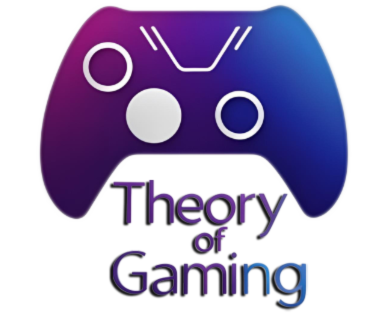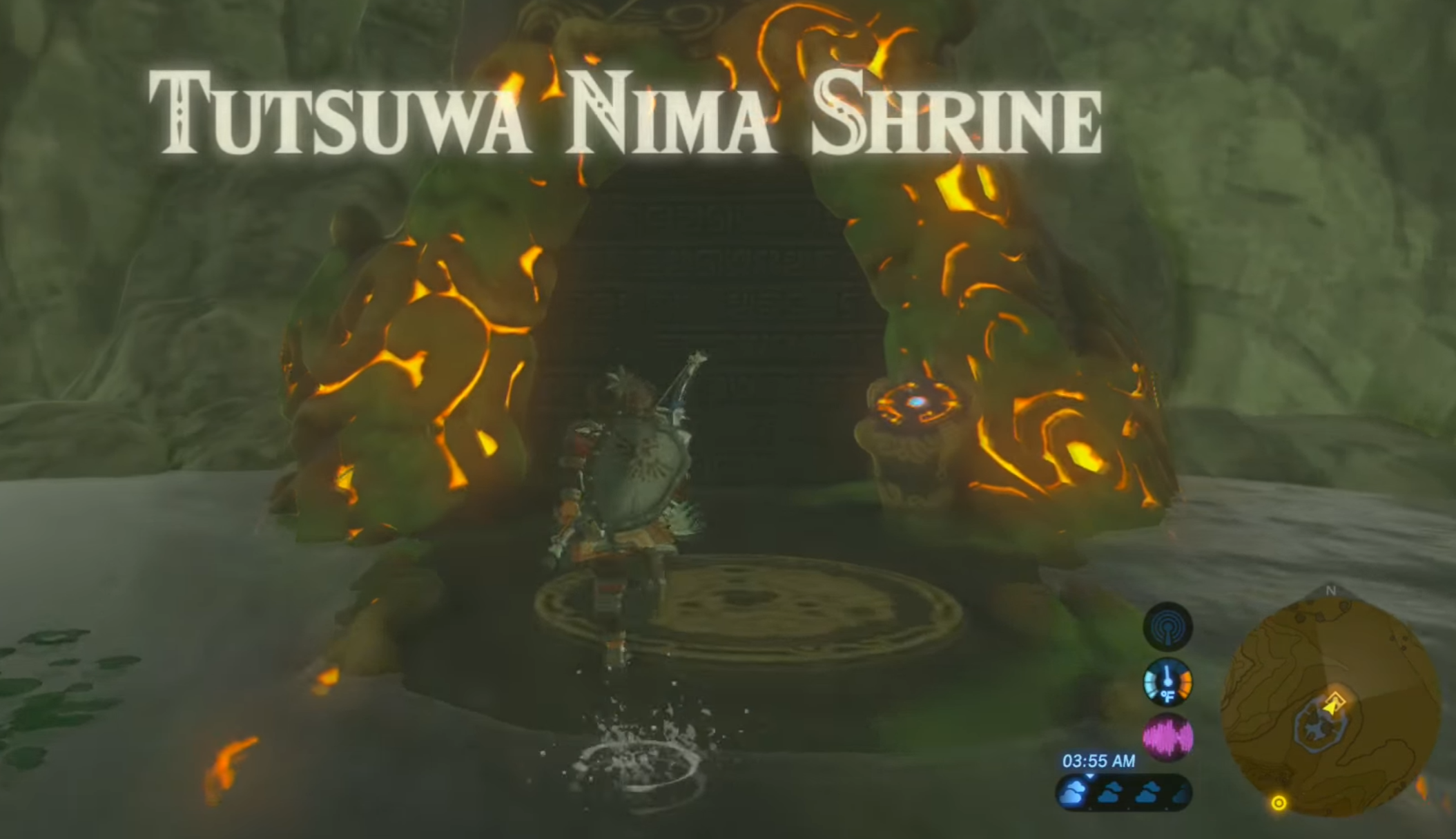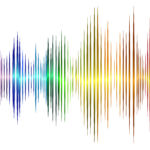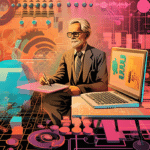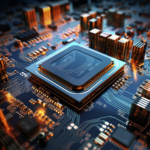When it comes to gaming, every detail counts, and that includes your choice of gaming monitor. While black monitors are the norm, white gaming monitors offer a sleek and stylish alternative that can elevate your gaming setup to a whole new level. In this comprehensive guide, we’ll delve into the world of white gaming monitors, helping you discover the best options available and providing valuable insights to make your decision easier.
Table of Contents
Toggle8 Best White Gaming Monitors
#1 ROG Swift PG329Q-W-Best White Gaming Monitor
The Asus ROG Swift PG329Q-W is the ultimate white gaming monitor, combining a fast IPS panel with a high refresh rate, HDR support, and more. It’s the complete package for gamers.
- Refresh Rate: 144Hz
- Maximum Resolution: 3840 x 2160
- Response Time: 1 millisecond
- Panel Type: IPS
- Synchronization Technology: G-SYNC (NVIDIA Adaptive Sync)
- Screen Size: 32 inches
After extensive research, the Asus ROG Swift PG329Q-W emerged as our top pick among white gaming monitors. With a 32-inch 1440p display, it strikes a perfect balance between size and resolution. This monitor boasts a rapid 175Hz refresh rate and a snappy 1ms response time, ensuring you’re always one step ahead of your opponents. Additionally, it features Asus ELMB Sync technology for motion smoothness and Nvidia G-Sync compatibility for tear-free gaming.
One standout feature of this monitor is its HDR 600 support, enhancing in-game visuals with true-to-life colors. The IPS panel further improves color accuracy, making textures in games more vibrant. Its connectivity options, including HDMI 2.0, HDMI 2.1, and DisplayPort 1.2, are versatile and practical.
While the Asus ROG Swift PG329Q-W excels in many areas, it’s essential to note that it lacks built-in speakers and has some minor drawbacks like inconsistent black uniformity. However, for those seeking a high-end white gaming monitor with a 1440p resolution and a 175Hz refresh rate, the Asus PG329Q-W remains an excellent choice.
Pros
- 32″ Fast IPS panel with 175Hz refresh rate
- Excellent color accuracy with up to 98% DCI-P3 coverage
- HDR 600 for vivid and lively visuals
- ELMB Sync reduces motion blur and screen tearing
- Versatile and practical I/O
- Ambient RGB lighting on the Asus logo
- Highly adjustable stand enhances ergonomics
Cons
- Lack of built-in speakers
- Inconsistent black uniformity
- Fewer dimming zones
#2 BenQ MOBIUZ EX3210U-Best High End
The BenQ MOBIUZ EX3210U is a top-notch white gaming monitor, featuring 4K resolution, a fast 144Hz refresh rate, and HDR600 capabilities. It’s the ultimate choice for uncompromising gamers.
- Refresh Rate: 144Hz
- Maximum Resolution: 3840 x 2160
- Panel Type: IPS
- Synchronization Technology: FreeSync Premium Pro (AMD Adaptive Sync)
- Screen Size: 31.5 inches
The BenQ MOBIUZ EX3210U sets itself apart with its stunning 4K resolution and a remarkable 144Hz refresh rate. This combination ensures a visually immersive gaming experience with crisp details and smooth motion. The monitor also boasts a swift 1ms response time for reduced motion blur.
Its IPS panel excels in color accuracy and contrast ratio, providing rich, lifelike visuals. HDR 600 support further enhances the contrast and colors, making supported games visually striking. While FreeSync Premium Pro caters to AMD users, Nvidia users may miss out on this feature.
BenQ equips this monitor with built-in speakers, including a 5W subwoofer, making it convenient for gaming and communication. The monitor offers ample connectivity options, including HDMI 2.1 ports, DisplayPort 1.4, USB-A slots, and a 3.5mm headphone jack.
Pros
- Crisp and Detailed 4K resolution
- Strong color accuracy
- 144Hz refresh rate
- Powerful built-in speakers with subwoofer
- Noise-canceling mic for VOIP and game chat
- Out-of-box compatibility with next-gen consoles
Cons
- Premium price
- Mediocre contrast ratio
- Inconsistent local dimming performance
#3 Dell Alienware AW3420DW-Best Curved Monitor
The Dell Alienware AW3420DW is the ultimate curved white gaming monitor, featuring a 34-inch 1900R curved panel, high refresh rate, and Nvidia G-Sync support for an immersive gaming experience.
- Refresh Rate: 120Hz
- Maximum Resolution: 3440 x 1440
- Response Time: 4 milliseconds
- Panel Type: IPS
- Synchronization Technology: G-SYNC (NVIDIA Adaptive Sync)
- Screen Size: 34.1 inches
The Dell Alienware AW3420DW boasts a WQHD IPS curved panel with a 1900R curvature, delivering a highly immersive gaming experience with an expansive 34-inch screen. This monitor’s IPS panel excels in color reproduction and provides deeper blacks compared to VA panels.
With a 120Hz refresh rate and Nvidia G-Sync support, it offers buttery-smooth gameplay without tearing or stuttering. Its 2ms response time ensures minimal motion blur. The monitor’s design features RGB lighting, enhancing its aesthetic appeal in dimly lit rooms.
While the AW3420DW’s large size offers a fantastic gaming experience, it does come with a bulky stand, limiting desk space. However, the tradeoff is well worth it for those seeking a truly immersive gaming experience.
Pros
- Stunning 1900R curvature for immersion
- Wide viewing angles
- Strong color reproduction and accuracy
- RGB lighting enhances aesthetics
- Sturdy stand with 3-way adjustability
Cons
- High price tag
- Lack of HDR support
- Mediocre response time
#4 Dell Alienware AW2521HFL-Best for ESports
The Dell AW2521HFL is the go-to choice for esports professionals, offering a high refresh rate, extreme motion clarity, and compatibility with both Nvidia G-Sync and AMD FreeSync.
- Refresh Rate: 240Hz
- Maximum Resolution: 1920 x 1080
- Response Time: 1 millisecond
- Panel Type: IPS
- Synchronization Technology: FreeSync (AMD Adaptive Sync), G-SYNC (NVIDIA Adaptive Sync)
- Screen Size: 24.5 inches
Designed for esports enthusiasts, the Dell AW2521HFL boasts a 24.5-inch 1080p panel, ideal for quick screen scans during intense gameplay. It features an impressive 240Hz refresh rate and a rapid 1ms response time, delivering extreme motion clarity for fast-paced games.
This monitor is compatible with both Nvidia G-Sync and AMD FreeSync, ensuring reduced motion blur and ghosting. Its RGB lighting adds to its aesthetics, and multiple vents keep it cool during extended gaming sessions.
Pros
- 240Hz refresh rate
- Excellent MRPT performance (1ms response time)
- RGB lighting increases aesthetic appeal
- Excellent I/O selection
- Dedicated game-enhancing features (FPS counter, game modes)
Cons
- Higher price compared to similarly equipped monitors
- Lack of speakers
- No HDR support
#5 Sceptre E248B-Best Budget Monitor
The Sceptre E248B is the budget-friendly white gaming monitor, offering solid specs, including a 165Hz refresh rate and 1ms response time, at an affordable price.
- Screen Size: 23.8 inches
- Resolution: 1920 x 1080 pixels
- Display Technology: IPS
- Refresh Rate: 165 Hz
- Response Time: 1 ms
- Viewing Angle: 178°
For gamers on a budget, the Sceptre E248B is a fantastic choice. Powered by a 24-inch VA panel, it offers 1080p resolution and a fast 165Hz refresh rate. The 1ms response time ensures lag-free gaming, and its Adaptive Sync capability makes it compatible with both Nvidia G-Sync and AMD FreeSync.
While this monitor lacks multiple I/O ports and has limited viewing angles, it’s an excellent value for its price. The built-in speakers are handy, and the Blue light shift feature reduces eye strain.
Pros
- Affordable price
- 165Hz refresh rate
- 1ms response time
- Built-in speakers are handy
- Good color reproduction covering 98% sRGB
Cons
- Limited I/O ports
- Poor viewing angles
- Poor brightness for direct sunlight
#6 MSI Pro MP271CW
The MSI Pro MP271CW balances fashion and functionality, making it a solid choice for gamers seeking a white gaming monitor with a touch of elegance.
- Screen Size: 27 inches
- Resolution: Full HD (1920 x 1080 pixels)
- Display Technology: IPS (In-Plane Switching)
- Refresh Rate: 75Hz
- Response Time: Not specified (usually around 5ms for IPS panels)
- Viewing Angle: Wide viewing angles typical of IPS displays
The MSI Pro MP271CW stands out with its elegant white design, slender bezels, and a 27-inch Full HD IPS display. While it lacks advanced gaming features like higher refresh rates and adaptive sync, its vibrant colors, eye-care technologies, and versatile connectivity make it a suitable choice for those looking for a stylish and functional white gaming monitor.
Pros
- 27-Inch IPS Display
- Ergonomic and Stylish Design
- Eye-Care Technologies
- Elegant Aesthetic
- Vivid and Accurate Colors
Cons
- Limited Resolution
- 75 Hz Refresh Rate
- Lack of Advanced Gaming Features
#7 Samsung CJ791
The Samsung CJ791 impresses with its immersive curved design and vibrant visuals, making it a top choice for users seeking a premium white gaming monitor.
- Screen Size: 34 inches
- Resolution: QHD (3440 x 1440 pixels)
- Display Technology: VA (Vertical Alignment) with Quantum Dot technology
- Refresh Rate: 100Hz
- Response Time: 4ms
- Viewing Angle: Typical of VA panels, with good horizontal viewing angles
Samsung’s CJ791 offers an immersive gaming and multimedia experience with its curved 34-inch QHD display, Quantum Dot technology, and 21:9 aspect ratio. Although it’s on the pricier side and lacks HDR support and adaptive sync, its stunning visuals and thoughtful features make it an excellent pick for those willing to invest in a premium white gaming monitor.
Pros
-
Immersive Viewing Experience: The CJ791’s curved design, 34-inch ultra-wide display, and 21:9 aspect ratio provide a broader field of view and a heightened sense of depth, enhancing your gaming and multimedia experience.
-
Vibrant Visuals: The combination of QHD resolution, Quantum Dot technology, and a high contrast ratio ensures that images are not only clear but also rich in color, adding realism to your gaming world.
-
Smooth Gameplay: With a 100Hz refresh rate and 4ms response time, the CJ791 minimizes motion blur and ghosting, contributing to a seamless and immersive gaming experience.
Cons
-
Premium Price
-
No HDR Support
-
Lack of Adaptive Sync
-
No Built-in Webcam
#8 Acer Nitro XZ306C
For gamers prioritizing immersion and performance without breaking the bank, the Acer Nitro XZ306C is a strong contender among white gaming monitors.
- Screen Size: 29 inches (Ultrawide)
- Resolution: Full HD (2560 x 1080 pixels)
- Display Technology: VA (Vertical Alignment)
- Refresh Rate: 200Hz
- Response Time: 1ms
- Viewing Angle: Typical of VA panels, with good horizontal viewing angles
The Acer Nitro XZ306C caters to gamers who want an ultrawide white gaming monitor with a focus on performance. Its ultrawide Full HD display, 1500R curvature, and smooth gaming features like a 200Hz refresh rate and AMD FreeSync Premium deliver an engaging gaming experience. While it lacks RGB lighting and offers Full HD resolution, its affordability and immersive qualities make it a great value proposition.
Pros
-
Ultrawide Immersion: The ultrawide display, coupled with the 1500R curvature, offers a highly immersive gaming and multimedia experience, pulling you into the content.
-
Vibrant Colors: Thanks to the DCI-P3 color coverage and impressive peak brightness, the colors on the Acer Nitro XZ306C appear bright and vibrant, enhancing the visual appeal of games and videos.
-
Smooth Gaming: A 200Hz refresh rate and 1ms response time, along with AMD FreeSync Premium, ensure that your gaming
Cons
-
No RGB Lighting
-
Limited to Full HD
-
Audio Quality
Buying Guide
As gaming technology continues to advance, so do the screens that serve as our windows into the virtual worlds we love. A gaming monitor isn’t just a display; it’s your portal to immersive experiences, faster reaction times, and stunning visuals. Whether you’re a casual gamer or a dedicated esports professional, the right gaming monitor can significantly enhance your gameplay.
In this guide, we’ll break down all the essential factors to consider when shopping for a white gaming monitor. We’ll explore key specifications, additional features, aesthetic considerations, and budget factors to help you make an informed decision.
Choosing the perfect gaming monitor is vital for several reasons. A high-performance monitor can offer smoother gameplay, reduced motion blur, and better color accuracy, all of which contribute to an enhanced gaming experience. It can mean the difference between spotting a hidden enemy lurking in the shadows or being taken by surprise.
The design of your monitor is also crucial for creating an aesthetically pleasing gaming setup. For many gamers, their gaming station is a personal space that reflects their style and passion. White gaming monitors, with their modern and sleek appearance, can be a unique and stylish addition to any gaming setup.
Lastly, when investing in a monitor, you should consider its longevity and the brand’s reliability. It’s essential to know that you’ll receive support in case any issues arise. Our guide aims to help you navigate these considerations and more as you search for the perfect white gaming monitor.
Understanding Monitor Specifications
Screen Size and Resolution
Screen size and resolution are two of the most critical aspects when buying a gaming monitor. The size of your screen greatly influences your gaming experience. Larger screens provide a more immersive experience, but they also require more desk space. Depending on your setup and preferences, you might opt for a compact 24-inch screen or go for a more expansive 32-inch or larger display.
Resolution, which measures the number of pixels displayed on the screen, is equally important. Higher resolutions deliver sharper and more detailed images. Common resolutions include Full HD (1080p), Quad HD (1440p), and Ultra HD or 4K. Keep in mind that higher resolutions demand more from your PC’s graphics card, so match your monitor’s resolution to your PC’s capabilities.
Panel Type
The panel type of a monitor refers to the technology used to display images. The three main types are In-Panel Switching (IPS), Twisted Nematic (TN), and Vertical Alignment (VA). IPS panels offer the best color accuracy and viewing angles, ideal for graphics-intensive games. TN panels have the fastest response times, crucial for competitive gaming. VA panels strike a balance with better color reproduction and contrast ratios compared to TN panels, though their response times may be slower than IPS and TN.
Refresh Rate
The refresh rate of a monitor indicates how many times it updates with new information per second and is measured in hertz (Hz). A higher refresh rate results in smoother, less choppy images, essential for fast-paced gaming. Common refresh rates include 60Hz, 144Hz, and 240Hz or even 360Hz for high-end monitors. If you’re a serious gamer, you may prefer monitors with higher refresh rates.
Response Time
Response time measures how quickly a pixel can change from one color to another, often from black to white to black again, and is measured in milliseconds (ms). A lower response time translates to less motion blur and sharper images during fast action scenes, crucial for competitive gaming. Aim for a monitor with a response time of 5ms or less, with 1ms being the gold standard for gaming.
Contrast Ratio and Color Accuracy
Contrast ratio describes the difference between the darkest black and the brightest white a monitor can display. A higher contrast ratio typically results in more vibrant and lifelike images. Color accuracy measures how closely the colors on the screen match real-life colors. While this feature may be more important for graphic designers, a monitor that can accurately reproduce colors will undoubtedly make games look better.
Additional Features to Consider
Adaptive Sync Technology (G-Sync and FreeSync)
Adaptive sync technology, such as NVIDIA’s G-Sync and AMD’s FreeSync, helps reduce screen tearing, a visual artifact that can occur when a monitor displays multiple frames simultaneously. In general, it synchronizes the monitor’s refresh rate with the graphics card’s frame rate, resulting in a smoother gaming experience. Be sure to choose the correct technology based on your GPU: G-Sync for NVIDIA and FreeSync for AMD.
Aspect Ratio (16:9 vs. 21:9, etc.)
The aspect ratio of a monitor describes its width relative to its height. The most common aspect ratio is 16:9, suitable for most games and videos. However, ultrawide monitors with a 21:9 aspect ratio or even super ultrawide monitors with a 32:9 aspect ratio are gaining popularity for their ability to provide a more immersive gaming experience.
HDR Support
High Dynamic Range (HDR) increases the color and contrast range of a monitor, resulting in more vibrant and lifelike visuals. HDR support is becoming increasingly common in high-end monitors, and while not all games support this feature, those that do look stunning.
Connectivity Options
Monitors offer various connectivity options, including HDMI, DisplayPort, USB, and sometimes even USB-C. The type and number of ports you need depend on your PC and other devices you want to connect. For example, if you plan to use a game console or an additional monitor, you’ll need extra ports. Note that high-resolution and high-refresh-rate gaming often require DisplayPort connections.
Ergonomics
Good ergonomics can make a significant difference in your comfort during long gaming sessions. Look for a monitor that allows you to adjust the height, tilt, and possibly swivel and rotate the screen. A monitor with VESA mount compatibility can be useful if you plan to use a monitor arm or mount it on the wall.
Aesthetic Considerations
Aesthetics play a significant role in gaming setups. Your gaming space should reflect your style and provide a comfortable environment for extended play sessions. When choosing a monitor, it’s not just about performance; the design and color should complement your gaming station.
White monitors add a unique touch to your setup. With their sleek and modern appearance, they can elevate the aesthetics of your gaming station, making it stand out from the usual black monitors. They are an excellent choice if you prefer a minimalist, futuristic, or clean look. However, keep in mind that white frames may reflect more light, which could be a distraction in brightly lit rooms. Additionally, ensure that your white monitor matches other components in your gaming setup for a cohesive look.
Budget
Gaming monitors come in various price ranges based on their specifications and features. Entry-level monitors, typically offering 1080p resolution and a 60Hz refresh rate, can be found in the lower price range. Mid-range monitors may offer higher resolutions like 1440p or faster refresh rates like 144Hz. The most expensive monitors may boast 4K resolution, ultra-high refresh rates, HDR support, and premium build quality.
While it might be tempting to aim for the top-tier options, it’s essential to consider which aspects will genuinely enhance your gaming experience. Not all gamers will benefit from 4K resolution or a 360
Conclusion
In conclusion, white gaming monitors offer a unique and stylish addition to your gaming setup. Whether you’re a casual gamer or a competitive esports enthusiast, there’s a white gaming monitor that suits your needs. Our recommendations cover a range of options, from the well-rounded Asus ROG Swift PG329Q-W to the high-end BenQ MOBIUZ EX3210U, immersive Dell Alienware AW3420DW, esports-focused Dell Alienware AW2521HFL, and budget-friendly Spectre E248B. Choose the one that best fits your gaming style and budget, and enjoy an enhanced gaming experience.
Also, complement your white gaming monitor with one of these white gaming mice and white gaming keyboards from our reviews in another article.