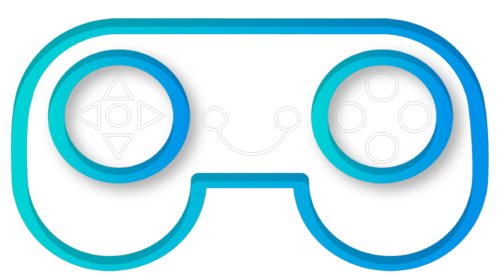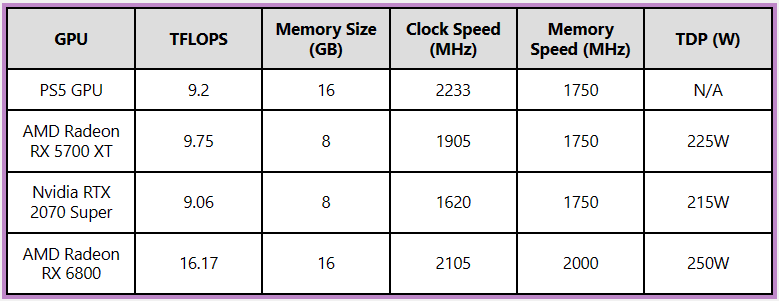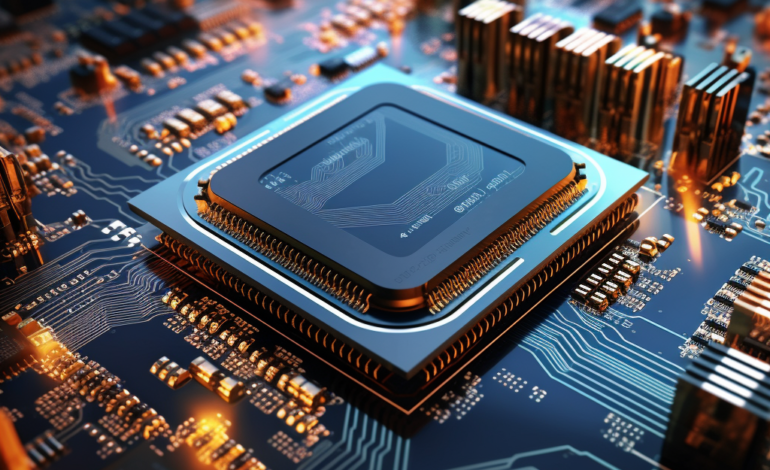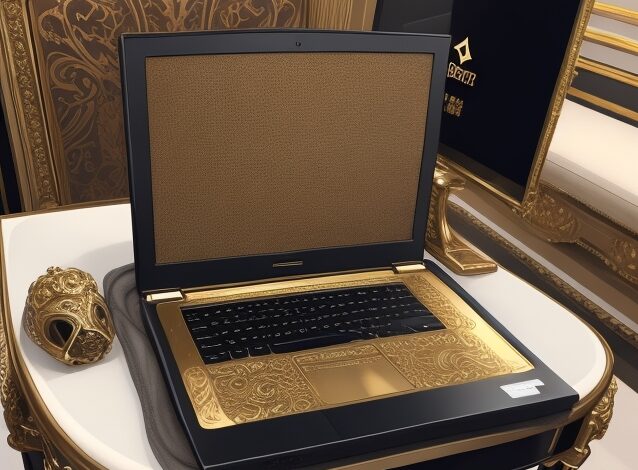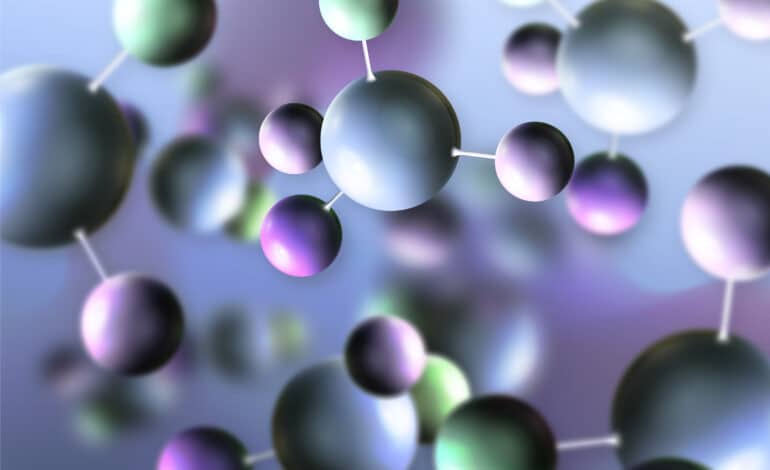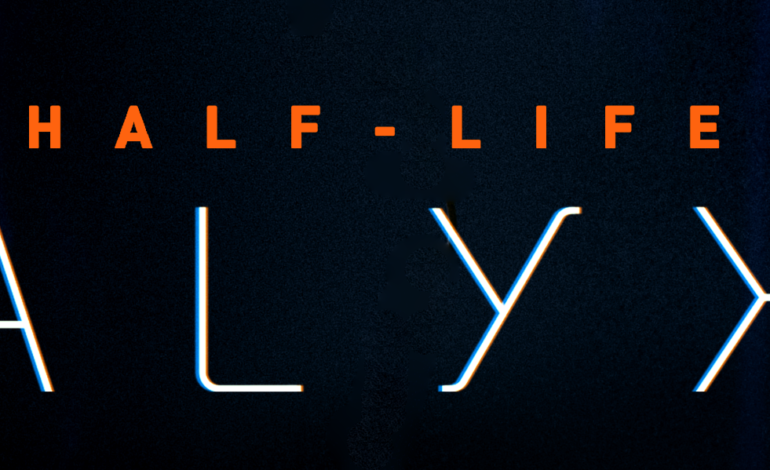Are you considering buying a PS5 or Xbox Series X console and wondering what type of graphics card (GPU) would be the best PS5 GPU equivalent? The choice is becoming harder to make because the GPUs that are available for PCs and gaming consoles today are more powerful than ever.
But once you pinpoint exactly what kind of performance you need from your GPU, comparing similar cards can become much easier!
In this blog post, we’ll go over important aspects of the PS5 Graphics card, show examples of equivalent GPUs in PC hardware, as well as provide tips on how to select the correct component for your gaming needs.
Table of Contents
ToggleKey Takeaways for the PS5 GPU Equivalents
- PS5 Graphics card comes with AMD RDNA 2 architecture, providing 10.28 teraflops of power and Variable Rate Shading & Ray Tracing capabilities.
- PS5 GPU Equivalent in PC hardware include the Radeon RX 5700 XT, GTX 2070 Super, and RTX 3070 with varying levels of performance & features depending on budget & upgradability needs.
- When deciding between a maximum experience at minimum price point, look into such factors as compatible application titles, memory size (512GB/s), clock speed (1815Mhz base / 2250Mhz boost), max power draw (250W), etc.
- Power consumption, upgradability potential, and compatibility are essential factors to consider when choosing a graphics card for gaming.
Understanding The PS5 GPU Custom AMD RDNA 2 Architecture
The custom designed AMD RDNA 2 architecture is the backbone of the best gaming experience PS5 can provide. It has significantly higher clock speed and power efficiency compared to its predecessors, allowing it to perform intricate calculations at a much faster rate.
With this architecture, developers can create games with amazing graphical detail without making any sacrifices in terms of frames-per-second or resolution.
Furthermore, it supports variables rates shading which provides finer details in shadows and textures while still maintaining smooth render times for greater gameplay immersion and more efficient graphics rendering overall.
RDNA 2 architecture makes ray tracing possible by efficiently simulating how light interacts with objects within a game scene.
The PS5 comes armed with a mighty impressive 10.28 teraflops of power!
But what does this seemingly magical number mean?
Simply put, teraflops measure computing performance; a higher value indicates better graphics processing ability as seen in games like Godfall and Horizon–Zero Dawn on the console’s launch day lineup.
To understand just how powerful 10.28 teraflops really is, consider it compares favorably against PC GPUs like the GeForce RTX 2070 Super (9 TFLOPS) or Radeon RX 5700 XT (9.7 TFLOPS).
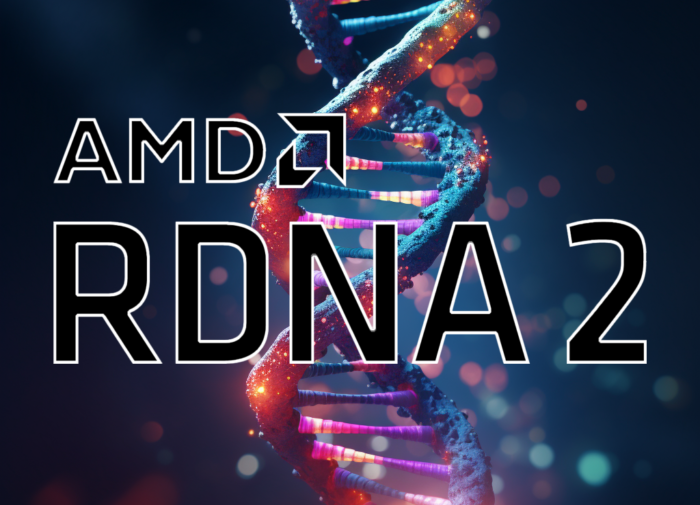
Variable Rate Shading And Ray Tracing Capabilities
With the introduction of the new PS5 Graphics card, game developers now have access to powerful features in order to create stunning visuals and immersive gameplay.
Variable rate shading (VRS)
An upgraded form of shader technology, allows developers to improve both graphical fidelity and performance at the same time by adjusting how much computing power is used for each scene.
Ray tracing
Ray tracing is another groundbreaking feature that adds unprecedented realistic lighting effects like accurate reflections, shadows, global illumination and ambient occlusion.
As we can see from Xbox’s launch title “Gears Of War,” these technologies are making leaps and bounds towards providing more lifelike experiences across all platforms such as next-gen console gaming with PS5/Xbox Series X|S or PC gaming using NVidia DLSS technology powered by GeForce RTX GPUs which help combat frame-rate issues due to the intense processing requirements ray-tracing demands while also improving visual quality too!
Comparing PS5 GPU With PC GPUs
When assessing which PC GPU is equivalent to the PS5, two of the top options are the AMD Radeon RX 5700 XT and Nvidia’s GeForce RTX 2070 Super.
In this section, we’ll take a look at some of the PC GPUs that are equivalent to the PS5’s GPU in terms of power.
- AMD Radeon RX 5700 XT 9.7 TFLOPS, 8GB GDDR6, 448 GB/s RDNA
- Nvidia RTX 2070 Super 9.05 TFLOPS, 8GB GDDR6, 448 GB/s Turing
- AMD Radeon RX 6800 16.07 TFLOPS, 16GB GDDR6, 512 GB/s RDNA 2
- Nvidia RTX 3070 20,31 TFLOPS, 8GB GDDR6, 448 GB/s Ampere
AMD Radeon
RX 5700 XT– Similar computing power but no hardware accelerated ray tracing support. The RX 5700 XT offers better raw performance, but lacks ray tracing capabilities compared to the PS5.
RX 6800– Greater performance with ray tracing support. A more powerful option, the RX 6800 provides better gaming performance and ray tracing support, at a higher price point.
Nvidia
GeForce RTX 2070 Super– Comparable performance with ray tracing support. Similar levels of performance, but with the added benefit of ray tracing support on the RTX 2070 Super
GeForce RTX 3070– Superior performance and ray tracing support. While more expensive, the RTX 3070 offers better overall performance and superior ray tracing capabilities compared to the PS5 GPU.
When deciding between a PS5 and a PC with an equivalent GPU, it’s essential to consider factors such as budget, performance, and compatibility.
Ultimately, the choice will come down to your individual needs and preferences.
For a console gaming experience that offers excellent performance and power efficiency, the PS5 is an ideal choice.
On the other hand, if you are looking for a more versatile gaming and computing platform with upgradable components, a PC equipped with a GPU equivalent to the PS5 might be the better option for you.
Performance Comparison Of PS5 And PS5 Equivalent GPUs
When it comes to the performance of the PS5 GPU and its PC equivalents, several factors come into play. With this in mind, let’s take a closer look at how these GPUs stack up against each other.
-
- PS5 GPU- 9.2 TFLOPS, 16GB GDDR6, Clock Speed 2233MHZ, Memory Clock 1750MHz, N/A
- AMD Radeon RX 5700 XT- 9.75 TFLOPS, 8GB GDDR6, Clock Speed 1905MHz, Memory Clock 1750MHz, 225WNvidia
- RTX 2070 Super- 9.06 TFLOPS, 8 GB DDR6, Clock Speed 1620MHz, Memory Clock 1750 MHz, 215W
-
AMD Radeon RX 6800- 16.17 TFLOPS, 16GB GDDR6, Clock Speed 2105MHz, Memory Clock 2000MHz, 250W
When choosing a graphics card for gaming, it’s essential to consider factors such as power consumption and future upgradability.
As demonstrated in the table above, power consumption varies between GPUs, with the AMD Radeon RX 6800 demanding 250W compared to the Nvidia RTX 2070 Super 215W.
Power consumption is crucial as it affects not only your electricity bill but also the heat generated within your system, which may cause thermal throttling or even damage to components if not adequately managed.
Future upgradability is another vital factor to consider when purchasing a graphics card. Given the rapid advancement of technology in the gaming industry, you’ll want to ensure your GPU can handle new games and graphical improvements for years to come. For instance, the AMD Radeon RX 6800 supports DirectX 12 Ultimate, Vulkan, OpenCL, HDMI 2.1, and DisplayPort 1.4 with DSC, making it a more future-proof choice than some equivalent GPUs.
Factors To Consider When Choosing A Graphics Card For Gaming
When searching for the right graphics card, gamers must factor in budget, performance, compatibility, power consumption, and future upgradability to find the best option for their gaming needs.
Budget
When deciding on a graphics card, it is important to consider the budget. It’s not just about finding the most powerful GPU or getting as much graphics RAM as possible; there are also other factors that should be taken into account when building a gaming PC such as performance, market prices, and potential for future upgrades.
A good starting point is to think carefully about the required computing power and quality of display you want to enjoy from your set-up, which will in turn dictate what range of GPU you need.
When considering price points, make sure to keep an eye out for deals or discounts – online outlets like Amazon often run special offers, so it can pay off to check regularly before making a purchase.
Balancing performance against cost of an individual card can also save money – too often gamers focus on buying the biggest brand with few enough compromises but this strategy isn’t always economical in terms of US dollar per frame rate value.
Performance
The RX 5700 XT and RTX 2070 Super have similar computing powers (9.8 teraflops vs 9 TFLOPs, respectively), but they’re no match for PS5 in terms of optimization when it comes to gaming experiences.
The RTX 3070 and RX 6800 have greater performance, but come at an increased price.
Compatibility
An incompatible graphics card or CPU can lead to serious technical issues such as system instability and overall poorer performance.
Before buying a graphics card, make sure you check that your existing hardware complies with the card’s specified device requirements and be sure that it has compatible software drivers available.
The PS5 graphics card features power efficient gaming optimization which requires specific configurations of RAM, display technology, and PCI Express interface version in order for its power level specification optimizations to work correctly; Radeon RX 6800 offers flexibility of PCIe 4.0 options!
So if you want an optimized visual experience combined with industry-leading performance then the Radeon 6800 series should be top on your list especially if your hardware readily supports it – DirectX 12 Ultimate supported CPUs are also preferable for games such as Cyberpunk 2077 (a must-play game!).
Power Consumption
It is essential to consider power consumption when choosing a graphics card for gaming. A powerful GPU such as the AMD Radeon RX 6800 has an impressive 250W of power consumption, which can add up over time and significantly increase electricity bills.
Apart from having implications on your electricity bill and available resources, excessive power consumption also reduces system efficiency and could put unnecessary strain on cooling solutions even with proper air circulation conditions due to increased heat generation generated by a more powerful GPU.
Factors That Affect GPU Performance
CPU and RAM constraints, display technology, power consumption, and other components can all have an influence on the performance of a GPU.
CPU And RAM Constraints
CPU and RAM are crucial components of a gaming system, as they largely determine overall performance. Unfortunately, due to the high power demands of current-gen graphics cards like the RTX 4080 or Radeon RX 6800, older CPUs and systems with insufficient RAM can often bottleneck or limit frame rates even if you have a very capable GPU.
Moreover, in order for these powerful GPUs to realize their full potential, you need a processor with decent single-thread performance that won’t be overwhelmed by your graphics card’s load while also having sufficient memory capacity — 8GB is usually enough but 16GB is preferable.
Display Technology
Choosing the right display technology is essential for optimizing your gaming experience with the PS5’s GPU or an equivalent PC GPU. Display resolution dictates how many pixels are displayed on-screen and have a direct effect on image quality, as higher resolutions offer crisper images.
Additionally, refresh rate determines how often frames are shown per second and can be affected by frame rate settings in-game, variable rates of shading, antialiasing settings, and more.
Connectivity also plays a role; HDMI is currently the most popular connection type but alternatives like DisplayPort or VGA may be found depending on your screen choice.
Power Consumption
When it comes to GPUs, power consumption is an important factor to consider. A GPU’s power usage often has a direct impact on its performance as well as your energy bills.
Another key factor that can influence the amount of energy needed for optimal performance is how much memory size and bandwidth support are offered by the card.
With 16GB available and 512 GB/s memory bandwidth capacity, many users find themselves with enough resources under their fingertips for most tasks they complete on their PCs or gaming consoles without having to worry about inefficient setups working against them too greatly over time.
And when combined with 60 compute units and 3840 stream processors, users also receive excellent graphics capabilities while contributing less strain on their device’s hardware than they would otherwise experience if using other solutions such as those from NVIDIA’s GeForce line up like RTX 4080 series cards.
Conclusion
The PS5 Graphics Card Unit is a powerful piece of hardware, designed to deliver the graphical prowess that gamers have been waiting for on next-gen consoles. With Custom AMD RDNA 2 Architecture and 10.28 teraflops of power, games can look more realistic than ever before thanks to this dedicated graphics processor.
PC gaming enthusiasts looking for a PS5 GPU equivalent should consider GPUs such as the Radeon RX 5700 XT and GeForce RTX 2070 Super, both of which offer great performance but different price points depending on one’s budget.
It’s also important to remember how variables like display technology influence overall GPU performance too — all these factors will play an important role in helping you make the right choice when selecting your next gaming GPU.