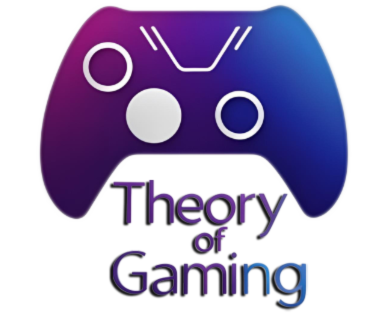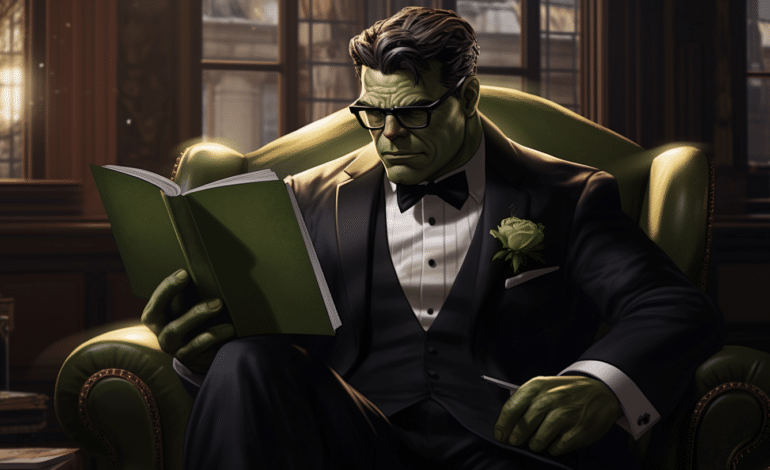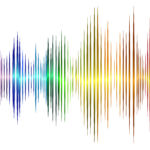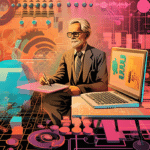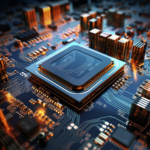Half-Life: Alyx, a groundbreaking virtual reality game developed by Valve, the creator of the classic pc game Half-Life, has taken the gaming world by storm. However, one question that frequently arises among VR enthusiasts is whether you can enjoy this epic adventure on the Oculus Quest 2. In this comprehensive guide, we’ll explore the steps to play Half-Life: Alyx on your Oculus Quest 2 and maximize your VR gaming experience.

Half-Life: Alyx on Oculus Quest 2: Is It Possible?
Yes, it is indeed possible to play Half-Life: Alyx on your Oculus Quest 2. This versatile VR headset can access a variety of VR content, and with a few additional steps, you can immerse yourself in the world of Half-Life: Alyx.
Method 1: Using Oculus Link
The most common and widely used method to play PC VR games like Half-Life: Alyx on your Oculus Quest 2 is by using Oculus Link. This feature allows you to connect your Quest 2 to a compatible gaming PC, effectively turning it into a PC VR headset.
Step-by-step guide on how to achieve this:
- Ensure that your PC meets the system requirements for Half-Life: Alyx.
- Purchase and install the game on your PC via the Steam store.
- Download and install the Oculus software on your PC.
- Connect your Oculus Quest 2 to your PC using a high-quality USB-C cable.
- Enable Oculus Link on your Quest 2.
- Put on your Quest 2 headset and navigate to the Oculus Link menu, where you can launch Half-Life: Alyx.
Method 2: Using Virtual Desktop
An alternative method to play Half-Life: Alyx on your Oculus Quest 2 is by using Virtual Desktop. This third-party app allows you to wirelessly stream VR content from your PC to your Quest 2, offering a more untethered gaming experience.
How you can set up and use Virtual Desktop:
- Purchase and install Half-Life: Alyx on your gaming PC via Steam.
- Install Virtual Desktop on your Oculus Quest 2.
- Follow the setup instructions to configure Virtual Desktop with your PC.
- Once the setup is complete, launch Virtual Desktop on your Quest 2 and connect to your PC.
- You can now access and play Half-Life: Alyx from within your VR environment.

Conclusion
The Oculus Quest 2 is a versatile VR headset that can provide access to the thrilling world of Half-Life: Alyx. By using either Oculus Link or Virtual Desktop, you can enjoy this captivating VR experience on your Quest 2. Keep in mind that a powerful gaming PC is essential for optimal performance, as Half-Life: Alyx boasts stunning graphics and immersive gameplay.
Now that you know how to play Half-Life: Alyx on Oculus Quest 2, it’s time to embark on this epic virtual adventure. Strap on your headset, load up the game, and get ready to immerse yourself in the Half-Life universe like never before. Happy gaming!
Feel free to check our other tech guides:
How to monitor and lower your CPU temperature while gaming
HDMI input on a laptop: What you need to know
PS5 GPU equivalent
Xbox Series X GPU equivalent